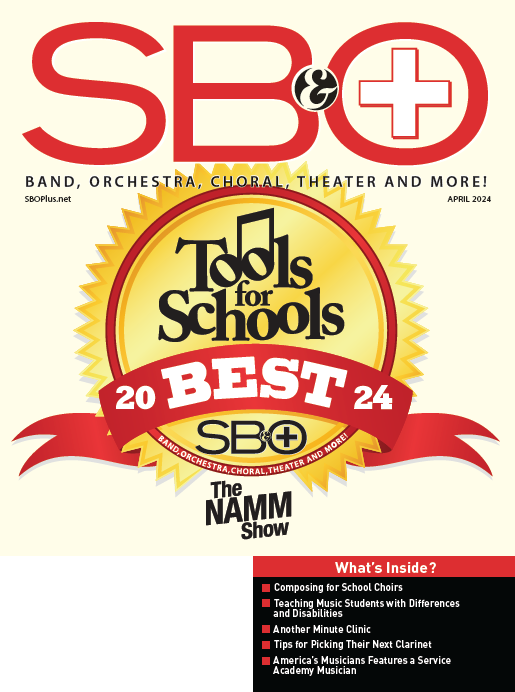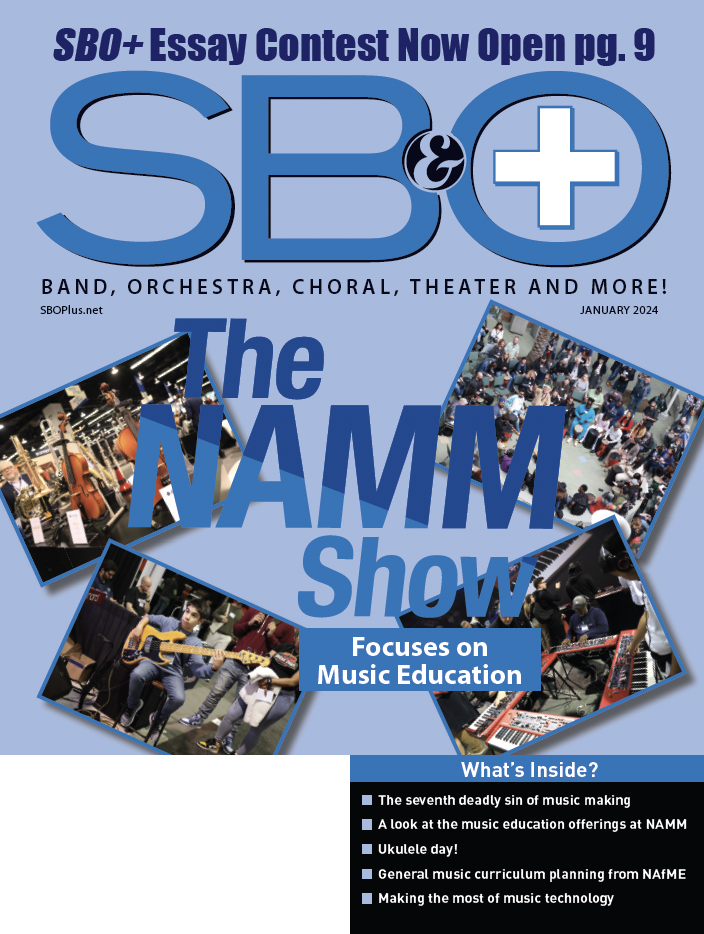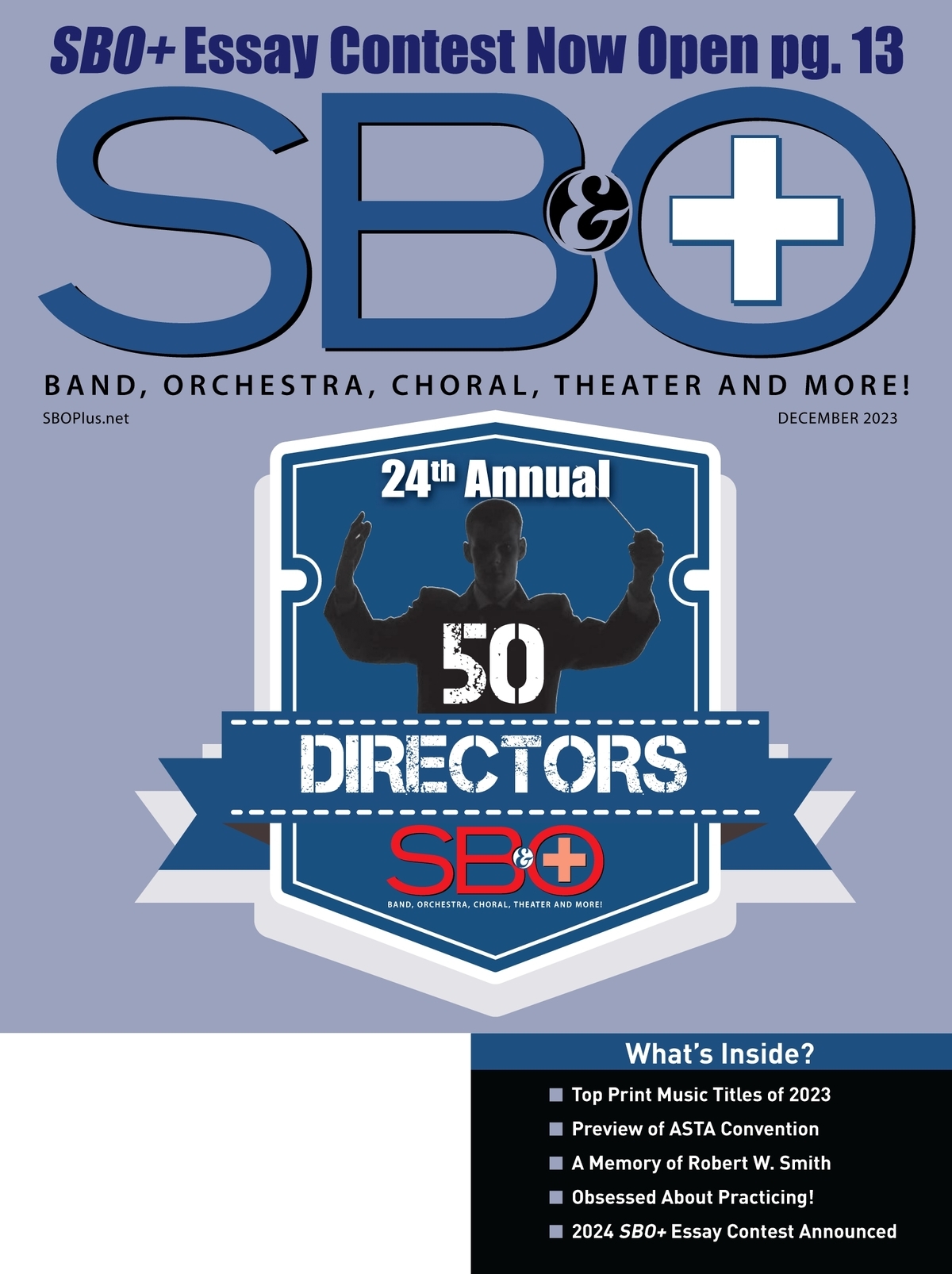You can create and teach music with your computer! Music educators are in the best position to take advantage of computer music technology in their classrooms. Prices for both hardware and software are incredibly cheap, compared to prices only two years ago. And the instruction and creative capability you get is vastly superior. If you are new at this, consider establishing a computer music lab at your school with just one workstation. You can always expand later as you gain more experience and understanding of computer music technology. There are four or five different levels of computer music labs. We’ll focus here on getting started with basic MIDI components and selecting MIDI software applications. More advanced computer music labs are really upgraded MIDI-based labs with capabilities in burning CD-ROMs, video production, Internet Web making, digital audio production and other applications. Traveling teachers might want to consider a mobile computer lab in which component parts of the lab travel with you to different buildings and plug into a master computer in each school you teach.
MIDI can control sounds and effects, synchronize sequencers and recorders and has even been implemented in lighting control and video/graphics applications. Unlike audio, which actually “stores” the sound as a digital representation for the sound wave, MIDI stores only the name of the note that was hit, how hard it was struck, which effects or sounds were used and the number value of all your levels. This means three things: (1) MIDI music can be stored in incredibly small files, which are perfect for fitting on small disks or playing over the Internet. (2) MIDI is easily editable after the fact, with all tempos, notes and levels available for change in real-time. And (3) MIDI relies on the sounds in your synthesizer, the controls available to you in your keyboard and the software, so the equipment you use to create and enjoy MIDI music will greatly affect the way you hear the production.
Sound Philosophical Roots
Don’t put the cart before the horse. Never purchase computer hardware first without considering the software applications that you will primarily use. The software will require different hardware configurations at different expenses. Don’t be over or under sold when purchasing hardware. I will describe three levels of operation in this article in which hardware configurations certainly differ. So do your software homework first before purchasing hardware and you will be safe.
Level 1 Music Studio: MIDI Lab Capabilities
Software Considerations. A MIDI computer music lab can provide a host of teaching applications for students, K-12 and beyond. Though MIDI software can be used without a MIDI keyboard, it really helps to use a MIDI keyboard to input notes quickly and efficiently. You can create and print music with powerful notation software programs such as PrintMusic 2001 (entry-level product for Finale 2001) by Coda Music, Sibelius by Sibelius, and Amadeus Opus by Sinnicroft. All of the latest versions of Finale (Finale 2001, Allegro 2001 and PrintMusic 2001) notation products allow you to enter musical notes directly from your acoustic instrument through a microphone, which is a great break-through in musical notation software for those who do not have keyboard dexterity. You can compose and arrange music with a MIDI sequencer in which you instantaneously rearrange your music at every level while hearing the changes. Sequencers, such as MasterTracks by G-Vox and Performer by Motu, can even correct incorrect rhythms. Much like a recording studio, you can record “live” musicians at your computer with almost all of the functions of a traditional recording studio with such products as CuBase by Steinberg, Vision by Opcode and Digital Audio Pro and Metro by Cakewalk. With these applications you can also record and edit the audio. You can strip the hiss from your favorite cassettes or take the crackles out of a classic vinyl recording and transfer it to CD via Toast, Jam and Easy CD Creator by Adaptec. You make sound via hardware synthesizers that can produce both realistic and exotic sounds, opening up a marvelous new world of music. Computer-assisted music instruction can help your students’ theory and ear-training skills with Music Ace I & II by Harmonic Vision, Auralia by Rising Sun, Practica Musica by Ars Nova, Music Lab Melody and Music Lab Harmony by Musicware and The Essentials of Music Theory by Alfred for instrumental skills. If you are teaching some general music or music theory, there are some fine MIDI software applications that can provide basic piano keyboard instruction, such as Teach Me Piano and Discovering Keyboards by Voyetra and Piano by Musicware, which also teach music theory and ear training. In addition, there is a host of computer music games that can refresh your theory and ear-training skills by making it fun to play games. (See the March 2000 issue of School Band and Orchestra – available online at www.sbomagazine.com.)