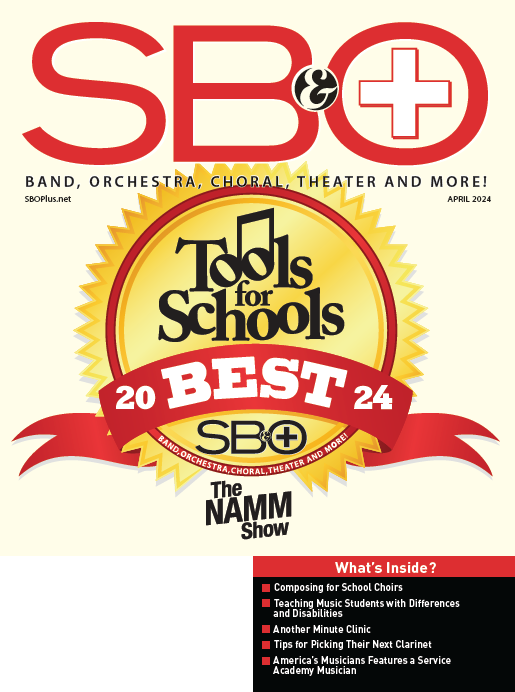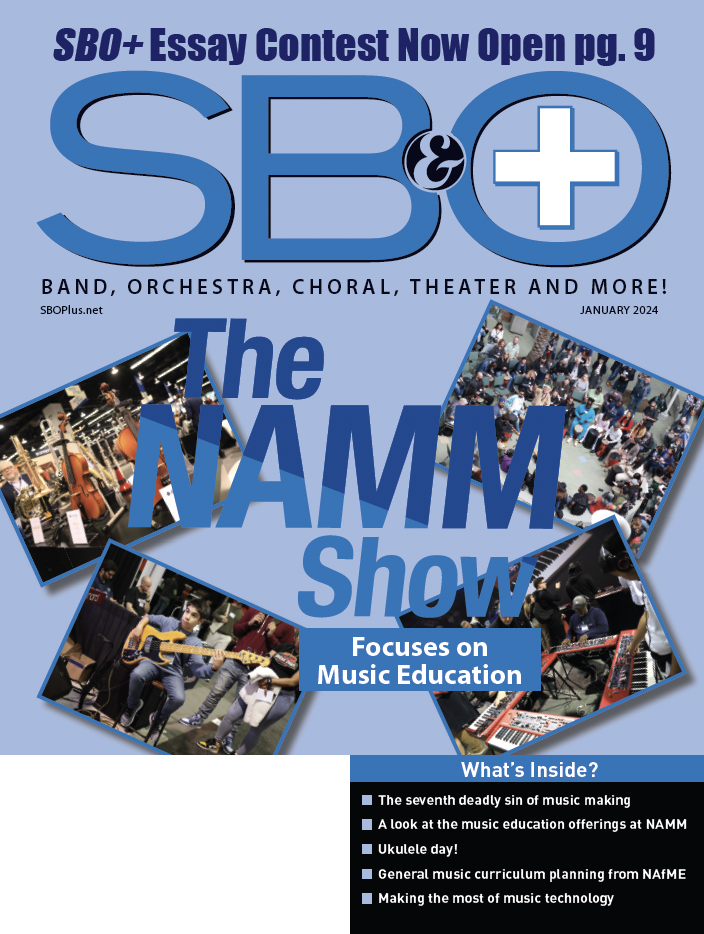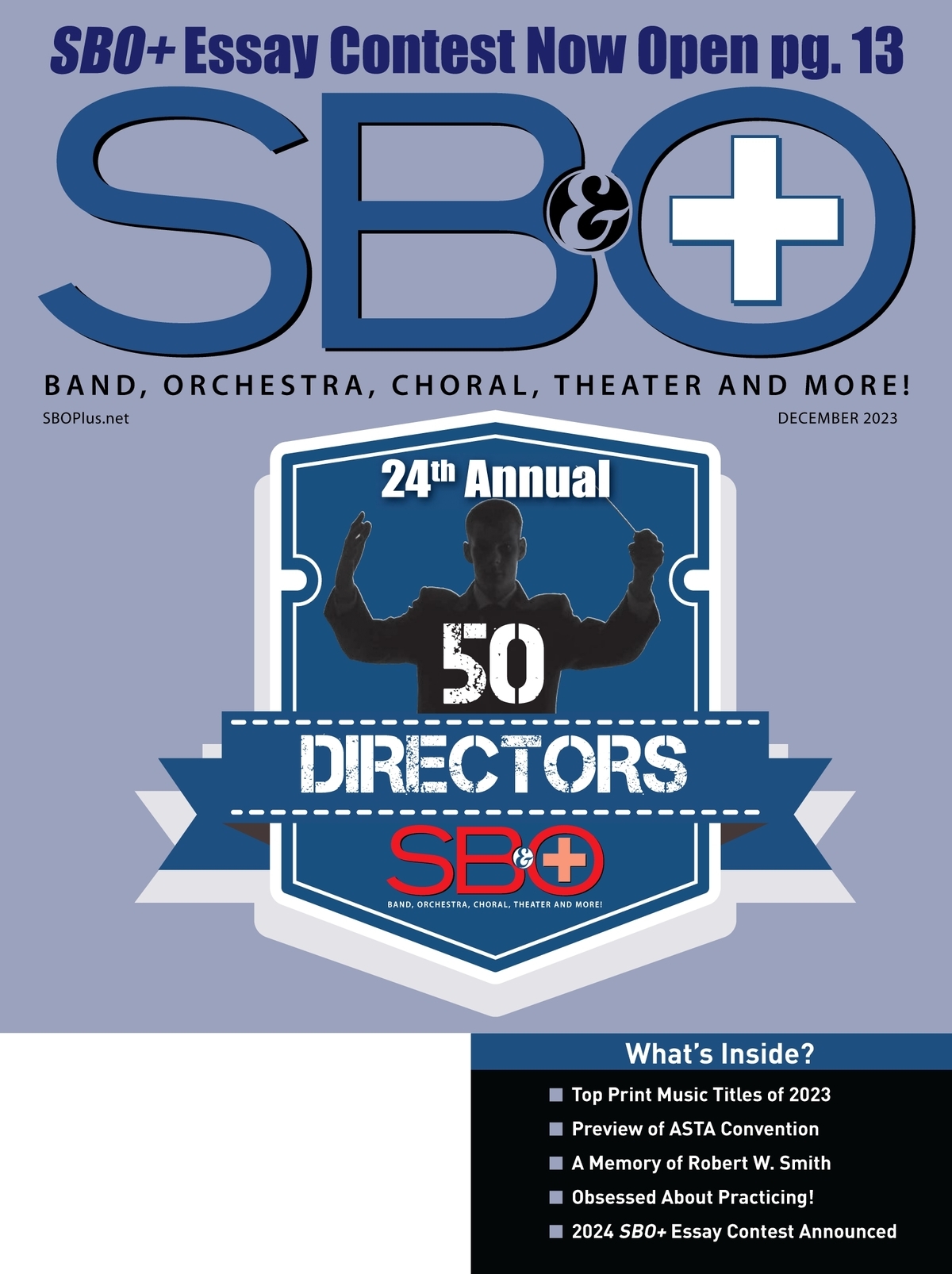EDUCATORS SUBSCRIBE FOR AS LOW AS $0.00! CLICK HERE!
 Of all the types of music software available, digital audio workstations (DAW) are the most fun. They allow anyone to record and edit their music with unbelievably powerful tools that would have cost hundreds of thousands of dollars not that long ago.
Of all the types of music software available, digital audio workstations (DAW) are the most fun. They allow anyone to record and edit their music with unbelievably powerful tools that would have cost hundreds of thousands of dollars not that long ago.
They all do the same fundamental things–record, edit, mix–and all have a bevy of virtual instruments and effects; the main differences are in focus and implementation.
I recently started teaching at a new school where the students either had previously used either Logic or Cubase in about equal numbers. I’ve used quite a few DAWs over the years, but for various reasons, Steinberg’s Cubase wasn’t one of them, but rather than put some students at a disadvantage by asking them to switch, I decided it would be easier for me to learn Cubase. So the timing was right when the good people at Yamaha and SBO approached me about reviewing the latest version.
As someone new to Cubase, I decided that rather than just review the latest version, it seemed more appropriate to provide an overview of the entire program and share what it is like to learn it from scratch with only my general knowledge of DAW software.
This is probably similar to how many of you will approach the program, and I hope it will provide some insights for those of you who switch or upgrade to Cubase.
Cubase has a long history, starting out as one of the very first MIDI sequencers for the Commodore 64 and then one of the first to integrate digital audio, creating the modern concept of the software DAW in 1992. Along the way, they also developed the ASIO audio driver and the VST plug-in technology which are both found in many products. Yamaha purchased Steinberg in 2005, and despite some initial reservations, I think most Cubase users would agree it’s worked out well.
Another Opening
When first opening Cubase you’ll be greeted by the Steinberg Hub with an extensive collection of templates for all types of projects on one side and news and tutorials on the other. The tutorials and new features list were particularly helpful in getting up and running. I had no problem setting up my audio and MIDI devices and understood the basics before I even opened a project.
The main working window is clean and attractive and has a familiar feel to it. (fig 1.) In this latest version, Cubase has introduced a single window interface. The main window displays the tracks with two side windows, one housing the inspector, which lists all the details of individual tracks and provides access to many of Cubase’s tools and functions. The other shows the various VST instruments used in the project. A new addition is the integrated editing window at the bottom that can also hold the sampler, mixer or chord pads. You can still open these in separate windows if you prefer. There’s also a transport bar at the bottom that takes up little real estate and eliminates the need for the floating transport.
One feature I particularly like is how Cubase handles drop-down sections (fig 2.). Click on a header and it will reveal the details of that function. It works in most windows and because of this, the interface never feels cluttered. Overall, the new interface is one of the real strengths of the program.
It’s Instrumental
Cubase has a solid collection of virtual instruments and had I looked at them when they were released a few years ago I would have been very impressed. Even now, the unique LoopMash and PadShop are still very cool. But compared to other programs, Cubase’s selection of instruments seems somewhat limited. For starters, most are SE versions of instruments Steinberg sells separately.
That might work for entry-level versions of the program, but in a Pro version, I expect more. In particular, the lack of a true multi-sampler is a glaring omission.
But, from an educator’s viewpoint, the limited collection isn’t necessarily a bad thing. There is an excellent virtual analog synth similar to the ARP 2600 that is perfect for teaching subtractive synthesis, and the new Sampler Track will be great for teaching the basics of sampling, though without multi-samples or velocity layers. And the MPC-style drum machine is simple enough to use, yet powerful enough for teaching advanced drum programming.
To Great Effect
It’s not surprising that the developer of VST technology would include a great collection of effects and processors. With over 90 in the pro version, virtually any type of effect you’ll need is there and again there are plenty of opportunities for teaching. Keeping with the rest of the program, most have a clean, functional interface. Outside of the amp modelers, you won’t find the retro-hardware look. While that may appeal to users my age, my students tell me, most younger users prefer the more modern look.
Teachable Moments
There are some other unique features in Cubase that educators should appreciate. The chord tools–Chord Track, Chord Assistant and Chord Pads–not only can help students write progressions, but also suggest some very creative possibilities for teaching harmony.
The Chord Track can analyze chords that have already been entered in another track and even adjust notes in other tracks to fit the chord. The Chord Assistant helps choose chords for your progression, and Chord Pads make it easy to enter chords. Cubase also has a decent notation editor, and while I’ve never been a great fan of using notation in sequencers, combined with the chord tools, I can see some potential uses for it in the classroom.
Let’s Meet up
Collaboration is a keyword in education and the tools included in Cubase, VST Transit and VST Connect, make it easy to share your work and connect with other users online. Users can upload work to a free Cloud account with 750 MB of storage and either access it from other computers or share it with others. Even more exciting is the ability to set up remote recording sessions complete with talkback and video capabilities with ease.
My View
With four graded versions, I think Cubase is one of the best options for education. All of the versions share the same attractive interface. The premier product, Cubase Pro, rivals any of the premiere DAW programs and I wouldn’t hesitate to run a recording studio with it. At the other end of the spectrum, Cubase Elements or the free bundled Cubase LE are powerful enough for most introductory music technology programs. In between lies Cubase Artist, which includes all but the most advanced features of the Pro version. All except the free version offer educational pricing.
A question I often hear is if there are any programs like GarageBand for Windows.
For some reason, Cubase Elements is rarely mentioned, but for my money, it’s the closest thing available. The interface is very similar and Elements is actually more powerful, especially when it comes to effects. In fact, the programs are similar enough, that Cubase Artist could easily be considered as an upgrade path for GarageBand users.
My one complaint is the same one I’ve always had with Cubase, copy-protection, which requires a hardware USB dongle for both the Pro and Artist versions. I’m sympathetic to the need for music software publishers to protect their intellectual property, but the dongle is a problem. On newer Macs, there are few ports available. In labs, they disappear. Or as in my case, you forget to remove it from your laptop and it breaks.
Software and cloud-based copy-protection schemes are considerably more transparent, including the one used by Steinberg’s Dorico. They may not be as fool-proof, but as we’ve learned with music in general, thieves are never going to buy anyway. I would also encourage Steinberg to release LE as a free download. It’s functional enough for students to learn the basics and would undoubtedly lead to more people upgrading to paid versions. When anyone asks for a more powerful GarageBand, there’s a Logical answer. Steinberg should try to establish that connection as well.
Report Card
When I opened Cubase 9, I was quite impressed. The Hub startup screen was great and, I think the new interface is the best I’ve seen. The program was easy to learn, and the workflow is efficient. But the limited collection of virtual instruments and the dongle place the more advanced versions slightly behind other programs. Based on that I give the program a B+.
Dr. George Hess has been using and teaching music technology for over 25 years. He is currently Associate Professor of Music at Sunway University in Malaysia.