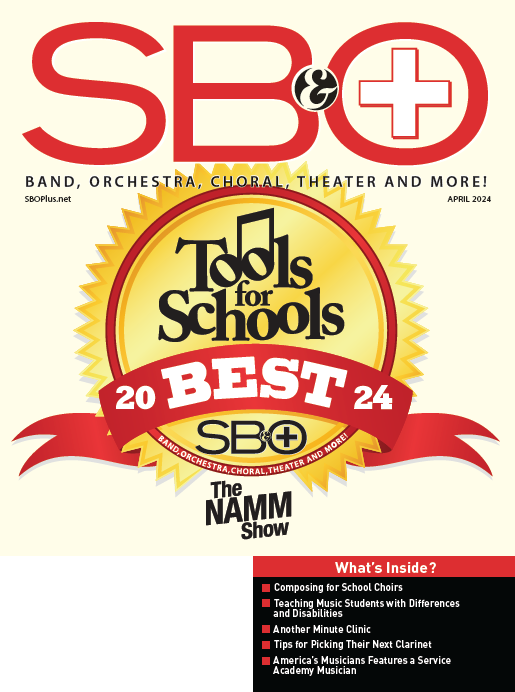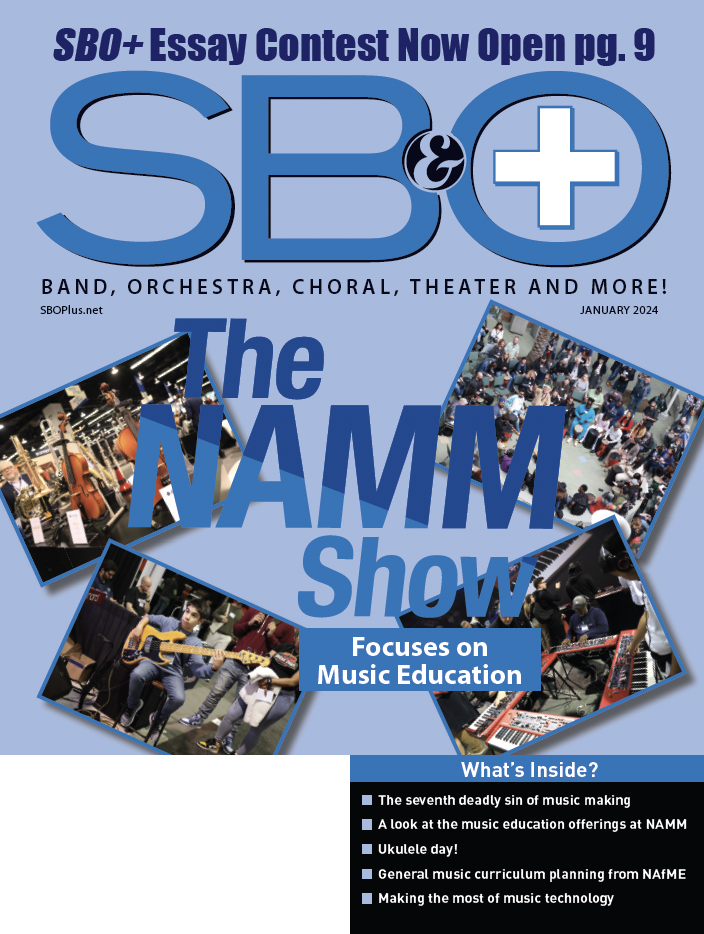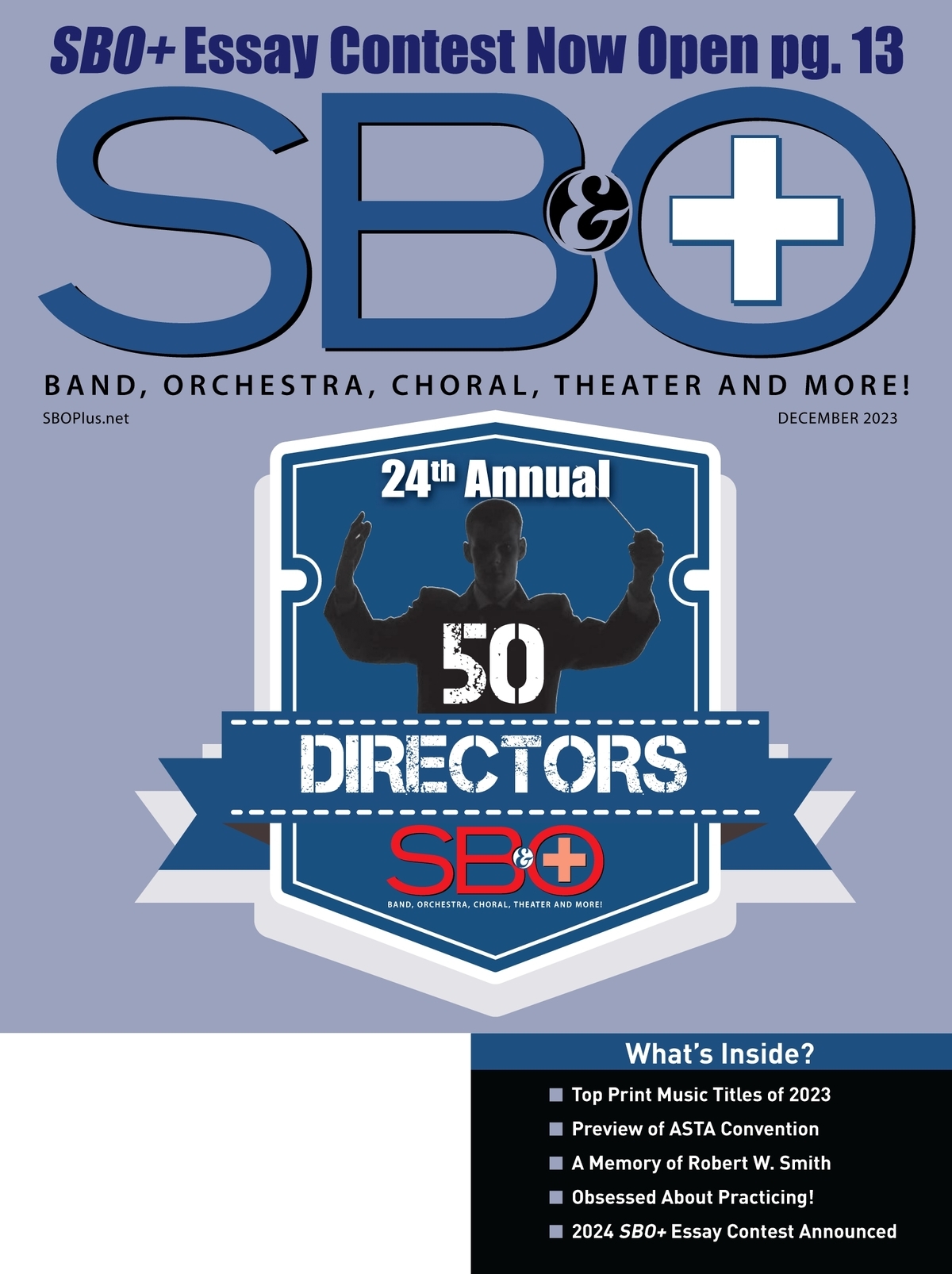EDUCATORS SUBSCRIBE FOR AS LOW AS $0.00! CLICK HERE!
-
Tips for a Successful Indoor Season
Mike Lawson | November 10, 2008With the 2009 indoor marching arts season on the horizon, it's time to get the production wheels in motion. It's never too early to start planning for your winter color guard and indoor percussion ensemble. Many aspects of starting your own group, or planning a follow-up season take time. Some processes are even out of your hands, so getting a jump-start can alleviate a lot of stress once the season starts.
Planning the show
Music licensing is a foreign topic for the majority of directors and instructors. If you've been throwing around show concepts and music choices, start the process to have your songs approved early. WGI Marketing manager, Bart Woodley comments, "The earlier you start listening to music the better. WGI offers several resources for you to begin the copyright clearance process, but this sometimes takes months. It is a good idea to work on the copyrights for a piece almost four months in advance from when you want to start teaching the show. This means that for most areas you should have music selected by August at the latest." It may be difficult to nail down what you want to do until your cast is set, but doing so will help solidify the fact that you won't have to change your tune midseason.During the show designing process, make sure that you can convince your marching members to buy into your show theme. Since they will be in front of thousands of spectators throughout the season, your performers need to feel comfortable and excited about portraying what you create for them. Keeping it passionate, age-appropriate, and exciting can be a challenge, but the end result will ultimately be something that the students really felt a part of, and something that they will treasure forever. It's all about bringing something new and different to keep the attention of both the performers and the audiences.
Read More... -
Music Tech Integration with Power-User Applications Part 1 of 2
Mike Lawson | March 13, 2008Power-user software applications are designed to create music projects that are too complex for any single application. The secret to the power-user concept is file conversions that can be used to transfer data across different software. For the past 20 years, Standard MIDI file format was the primary tool to exchange data from one music software application to another, much like saving word processing documents in RTF file format for use in other proprietary applications. Standard MIDI files can be freely interchanged with all power-user software applications, such as notation, sequencing, and automatic accompaniment generating programs. These powerful programs can convert PDF musical score files into musical data or audio files and hand-written manuscript to a music data or audio file, create rhythm section parts in an automatic generating application, and import into a sequencer and/or notation application.
MIDI files don't retain all of the file parameter properties of the original document. For example, Standard MIDI files will not retain text, articulations, dynamics, title, or phrasing marks; they'll only retain notes, rhythms, ties, key signatures, and time signatures. In order to compensate for the diminished data, users have to take the time and energy to reenter all the missing information in the new file format.
Fortunately, there is a new file format for PC called MusicXML by Recordare Music [ www.recordare.com/xml.html ] that allows users to retain just about all of the original file parameters. The MusicXML format was originally designed as an interchange format between different music notation applications running on Windows, Macintosh, and Linux systems. It is a utility program that can be used to open data files in different software applications even if the original data file is in a proprietary file format. This means data files can be moved between notation, sequencing, and scanning programs without losing the data that would normally disappear a Standard MIDI file format. Presently, there are over 85 applications supported by the MusicXML format, including: notation programs such as Finale, Sibelius, and Capella; scanning programs such as four of the SmartScore scanning applications, PhotoScore Ultimate 5, SharpEye Music Reader and Capella-Scan; PDF and MIDI music acquisition programs such as PDFtoMusic Pro and Notation Composer; and electronic music stands for organ and piano such as OrganMuse and MuseBook Score. This combined support makes MusicXML far and away the most widely adopted music notation format since MIDI.
Read More... -
July 2007
Mike Lawson | July 24, 2007Jupiter Introduces Quantum Marching Project
The Quantum Marching Project is a collaborative effort between Jupiter brass, Mapex drums and Majestic percussion brands to offer a full series of marching and pit instruments. By joining the strengths of the three brands and developing the instruments simultaneously, Quantum aims to represent a complete line of the highest quality instruments available.Spearheaded by Jupiter Band Instruments, Inc., the Quantum instrument series will be officially introduced in January of 2008. Marching enthusiasts can get an exclusive look behind the scenes of the R&D process by visiting www.quantummarching.com, where the product managers will provide regular updates, interviews and testing footage. For more information, visit www.jupitermusic.com.
Read More...
-
Dr. Dave Fullmer: Building Bridges Through Music Ed
Mike Lawson | June 21, 2007Timpview High School in Provo, Utah merits the notoriety it has received for musical excellence, having achieved superior ratings at state festivals for each the symphonic band, marching band, jazz ensemble, and percussion ensemble going on 18 consecutive years.
Read More...
-
Shortcuts: Time is a Barometer for Success, Part Two of Four
Mike Lawson | March 23, 2007Do students frequently visit your school's music Web site on their way around the net? Here are some tools fellow directors are using to make their Web sites more interactive and enticing.
Music Scores on the Web
Read More...
Emerging from the plethora of newsletter-type Web pages is a new generation of sites which are instructionally interactive. These sites can contain posted music scores that invite and excite techno-savvy students to new ways of practicing at home. Students can do warm up exercises or practice the school fight song, which can have parts posted for each of the wind, brass, string and percussion instruments. Posting different parts is easily accomplished with Sibelius' Scorch (www.sibelius.com/products/scorch/index.html). Scorch is a slick, free software that allows users to view, play, customize and print Sibelius scores on the Internet. Not only is it easy to use, but it can also turn pages, change the device used for playback, and adjust the playback controls or tempo. Click the play button to start from the beginning or click anywhere in the score to start or stop from that point. It can change instruments plus save, adjust the page setup, and print. Scorch makes scores easy for students to practice interactively. -
50 Directors Who Make a Difference
Mike Lawson | December 29, 2006As this annual feature grows longer in the tooth, folks occasionally hypothesize: "At some point it's going to become difficult to come up with new teachers to profile. "Well, here we are, nine years into this exercise, and finding educators worthy of inclusion in our "50 Directors Who Make a Difference" report is the least of our problems (tracking down all these people and getting them to reply to e-mails and answer phone calls within deadline - now that's sometimes a challenge...).
SBO, itself, is guided by the notion that there is a vast and ever-growing body of music educators who are dedicated, skilled, and inspiring mentors; this yearly article is merely one broad-stroke summary, which certainly confirms that notion. Individuals with decades of experience, as well as fresh-faced newcomers, are sharing their love of music with children and "fighting the good fight" - it's rarely difficult to come up with commendable teachers, even when considering the smallest of states (I'm talking to you, Rhode Island and Delaware!).
Read More... -
Joel Smales
Mike Lawson | October 30, 2006 Read More... -
Keith Owens
Mike Lawson | October 30, 2006 Read More... -
HOW TO ORGANIZE YOUR MUSIC LIBRARY
Mike Lawson | October 24, 2006
By Roe LewisYou've finally built up your music program's repertoire. The question is "What's in it?" You don't know what tunes you have, who the arrangers are or the exact instrumentation. It's time to get organized and put together your music library. Here are some guidelines to get you started.
Put Someone In Charge
Put someone in charge of your library. Your first choice might be a student. This will work if the student is a good speller, attentive to detail and willing to devote quite some time to the endeavor. Whether a student or teacher is put in charge, it will be this person's responsibility to maintain the library, cataloging everything you already have and continuing to do so as charts are added. It will amaze you how quickly these things can get away from you. You will be glad someone is dedicated to the task when your library has grown to include several types of genres and numbers into the thousands.Get It Together
Read More...
Begin by organizing what you currently have. Separate your files/folders by the type of instrumentation. For example: Separate your marching band folders from your orchestra folders. Doing so will give you a better sense of what you have and help you in creating your database. You will also need storage. Shelves or file cabinets can serve this purpose. One thing to keep in mind is the size of the sheet music. If your music is oversized, it may not fit in a standard file cabinet. (I have lead sheet books that "just about fit" in my file cabinets. Over time and the constant opening and closing of drawers, the pages have gotten frayed and torn. Obviously this was not the best choice!) -
Keith Lockhart: A Quality of Inspiration
Mike Lawson | October 24, 2006
By Jennifer H. McInerneyHe's waving his baton wildly. He's high on his toes, then dipping deeply, then pointing directly at the French horns. He smiles. He raises his eyebrows. His entire being speaks to the Boston Pops, who are arranged in an arc before him.
Conductor Keith Lockhart, who describes his own conducting style as "very unselfconscious," has been communicating with musicians in his silent, expressive language since his junior year of high school in 1976. A product of public school music education in Wappingers Falls, N.Y., Lockhart took the helm whenever his music teacher was called away to a faculty meeting during class.
"Conducting has always come naturally to me. The very first time, I felt very comfortable in that position, very in control — not in an arrogant way. I just didn't feel like it was a place I shouldn't be," Lockhart, 42, remembers. "On the other hand, when I played piano solos of concerti, I was scared to death every moment of the entire thing."
Read More... -
Selection: Classical Transcriptions for Concert Band
Mike Lawson | October 22, 2006
By Mike PearceDespite the abundance of high quality, original band literature available for bands to play, there may be occasions when your band will rehearse and perform orchestral transcriptions. If you choose music from the Classical Period, encompassing the years from the mid-l8th through the early l9th centuries, and if your band is to accurately play transcriptions of works by Mozart, Pergolesi, Haydn, early Beethoven, or others from the period, there are important considerations to be addressed to assist your contemporary concert band in faithfully reproducing the unique sounds of this period.
Conceptual Approach
Directions to take in having a concert band play classical transcriptions can generally be assigned to one of two broad categories:
Read More... -
Making Room for Technology
Mike Lawson | October 22, 2006It began about 15 years ago with one teacher’s vision: an efficient, streamlined music education program at W.C. Pryor Middle School in Ft. Walton Beach, Fla. As band director Jeff Adams saw it, the introduction of music technology to his middle school program could effectively “multiply” his ability to teach his students the fundamentals of music. Instead of being one music teacher in a roomful of students, he could extend his teaching capabilities to 20 computer screens around the classroom.
“I saw the potential for the technology to let me, for example, spend more time with the kids who were having problems, and the students who were not having problems could go on the computer and be doing other things. The computers would either guide their instruction or guide their evaluation,” Adams notes.
While the school’s band room did not exactly fit his vision for a computer lab, Adams improvised by emptying out storage closets and occupying a hallway to house computer workstations. The uniform closet, an instrument closet and a practice room each have a computer in them now, and 13 computers line the hallway-turned-computer bank.
Read More...