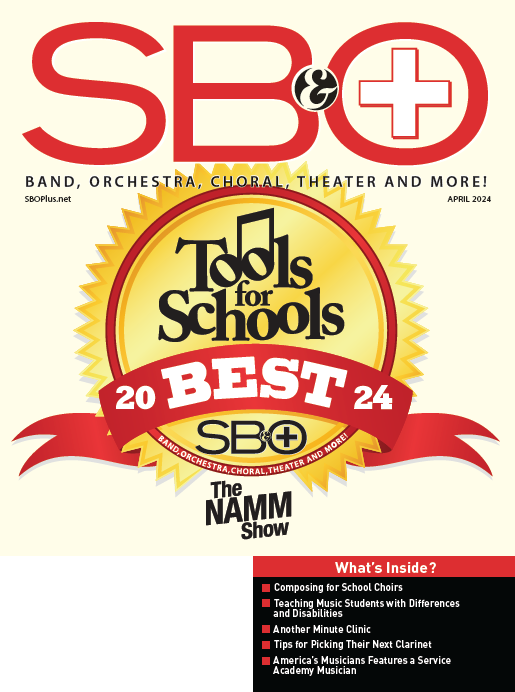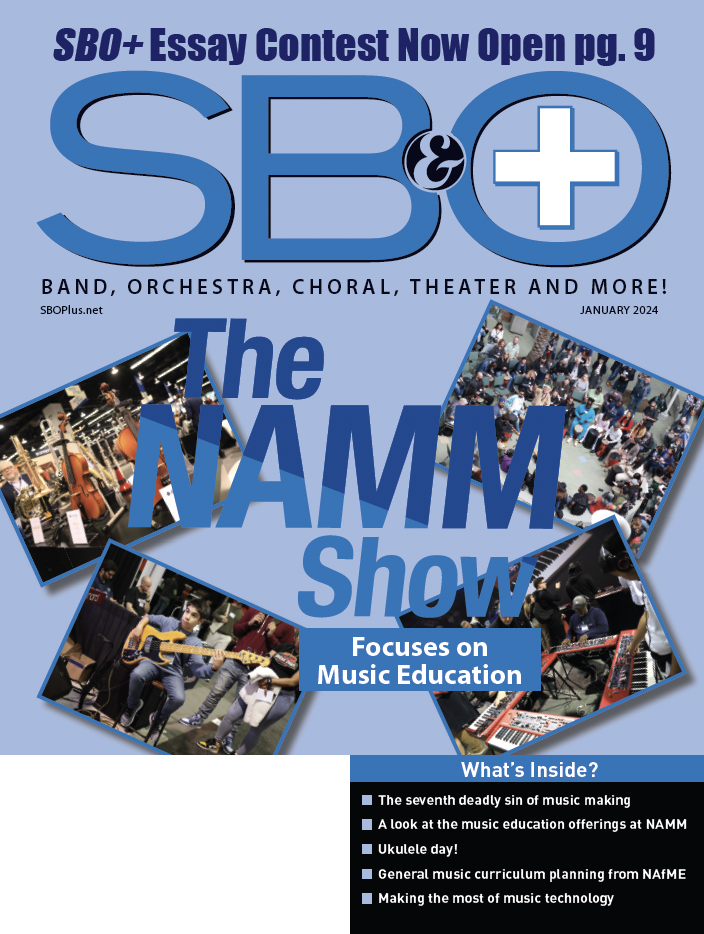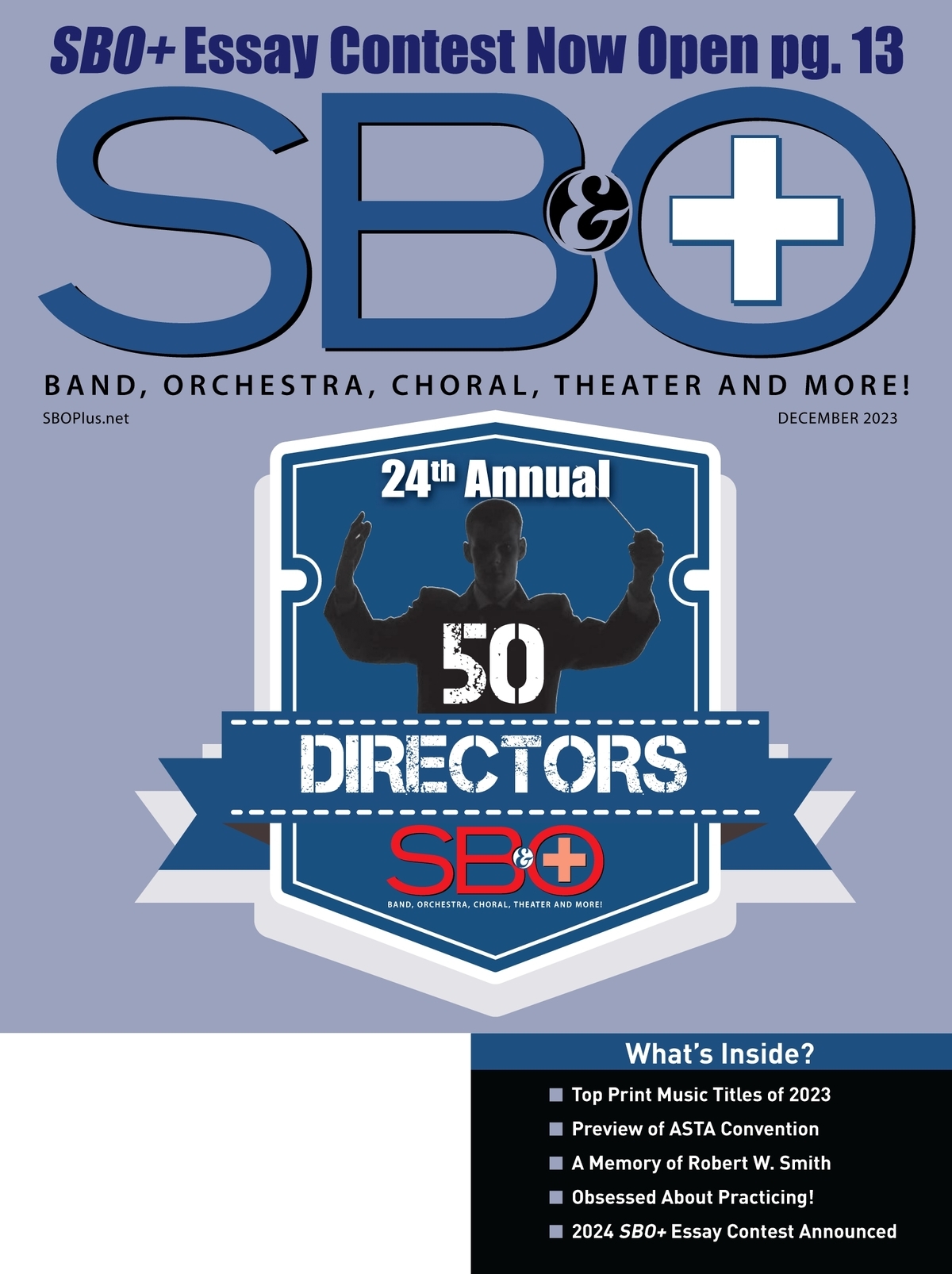EDUCATORS SUBSCRIBE FOR AS LOW AS $0.00! CLICK HERE!
 It’s surprising that so many monitors are chosen by a review or word of mouth, since they’re such a personal item. Here are some things to think about before you purchase a set of speakers.’
It’s surprising that so many monitors are chosen by a review or word of mouth, since they’re such a personal item. Here are some things to think about before you purchase a set of speakers.’
1) Don’t choose a monitor because someone else is using them. Just because somebody you know uses a set of Tannoy Precision 8D’s, it doesn’t mean that they’ll be right for you too. Everyone hears differently and has a different hearing experience. Plus, the match with your room might not be ideal, they might not be a good match with the type of music you work on, and if they’re unpowered, you may not have the same amp to drive them, so they’ll sound different from what someone else hears.
2) Make Sure You Listen to the monitors before you buy them. The pros take their time and listen to them under a wide range of conditions before they commit to a purchase, so why shouldn’t you? It’s true that you might not live near a big media center with lots of pro audio dealers, and even if you do, you may not have a relationship with one that gets you a personal demo. That shouldn’t stop you from listening though. Take the trip to your local pro audio or music store and spend some time listening. Here’s what you should listen for when you evaluate a monitor:
• Listen for An Even Frequency Balance – Check to see if any frequencies are exaggerated or attenuated while listening to a piece of music that you’re very familiar with. Listen especially to the mid-range cross-over area (usually about 1.5 to 2.5kHz), then to cymbals on the high end, vocals and guitars in the midrange, and bass and kick drum on the low end.
• Listen to the Frequency Balance At Different Levels – The speakers should have the same frequency balance at any level, from quiet to loud.
• Make Sure The Speakers Are Loud Enough Without Distortion – Be sure that there’s enough clean level for your needs. Many powered monitors have built-in limiters that stop the speaker or amplifier from distorting, but this also keeps the system from getting as loud as you need it to be. Be sure to listen to them at various volume levels to determine if they’ll be loud enough for your needs, if they will distort, or if their sound characteristics change dramatically at different volumes.
Above all, don’t buy a set of speakers without listening to them because it’s difficult for them to live up to your expectations if you haven’t heard them first. In fact, it’s not a good idea to buy any set of speakers unless you’re really in love with them. You’ll have to listen to these monitors for a lot of hours so you might as well like what you hear.
3) Listen with source material that you know very well. The only way to judge a monitor is to listen to material that you’re very familiar with and have heard in a lot of different environments. This will give you the necessary reference point that you need to adequately judge what you’re listening to. You can use something that you recorded yourself that you know inside and out, or a favorite CD that you feel is well-recorded. Just stay away any critical listening with MP3’s; the higher the quality of your playback source, the better. A high quality 24-bit source like from a personal digital recorder is great because it gives you a better idea of the frequency response of the system.
If the monitors that you’re auditioning aren’t powered, you might want to bring your own amplifier to the audition because the amp/speaker combination is a delicate one. A speaker has a much greater interdependence on the power source than most of us realize, and many engineers search for the perfect amplifier almost as long as for the perfect monitor. Thankfully, that’s not as much of a problem these days since most high quality monitors have built-in amplifiers perfectly matched to its speaker drivers by the manufacturer.
There are a number of general guidelines you can use to optimize your setup. Since most rooms are unique in some way, you may have to vary from the theoretical, but these are good places to start from.
• Check The Distance Between the Monitors – If the monitors are too close together, the stereo field will lack definition, and if the monitors are too far apart, the focal point or “sweet spot” will be too far behind you and you’ll hear the left or the right side but not both together. The rule of thumb is that the speakers should be as far apart as their distance from the listening position. That is, if you’re 4 feet away from the monitors, then start by moving them 4 feet apart so that you make an equilateral triangle between you and the two monitors (see Figure 11.2).
Figure 11.2

That being said, it’s been found that 67 1⁄2 inches from tweeter to tweeter seems to be an optimum distance between speakers, and focuses the speakers just behind your head (which is exactly what you want).
• Check The Angle Of The Monitors – Not angling the speakers properly will cause smearing of the stereo field, which is a major cause of a lack of instrument definition. The correct angle is somewhat determined by taste, as some mixers preferring the monitors to be angled directly at their mixing position while others prefer the focal point (the point where the sound from the tweeters converges) anywhere from one to two feet behind them to widen the stereo field (see Figure 11.3).
Figure 11.3

It’s been found over time that an angle of 30 degrees that’s focused about 18 inches behind the mixer’s head works the best in most cases. A great trick for finding the correct angle is to mount a mirror over each tweeter and adjust the speakers so that your face is clearly seen in both mirrors at the same time when you are in your mixing position.
• Check How The Monitors Are Mounted – If at all possible, it’s best to mount your monitor speakers on stands just directly behind the meter bridge of the mixer or edge of your desk. Not only will this improve the low frequency decoupling, but it will greatly decrease any unwanted reflections off the desk or console that can interfere with the frequency response.
Monitors that are placed directly on top of a computer desk without any decoupling (isolation) are subject to comb filter effects, especially in the low end. That is, the sound travels through the desk or console, through the floor and reaches your ears first (because sound travels faster in denser material) before the direct sound from the monitors through the air gets there, which causes phase cancellation and a general smearing of the audio. This can be more or less severe depending if the speakers are placed directly on the wood or mounted on a piece of carpet or similar material (very popular). If you must set your speakers on the desk or console, the best way to de-couple them is to use the same method used when a commercial studio soffit mounts its main monitors. Set the near fields on a 1/2 or 3/4” piece of open cell neoprene, a thick mouse pad, or something like the Prime Acoustic Recoil Stabilizers (see Figure 11.4), and de-coupling will no longer be an issue (although comb filtering from the reflections still might be).
Figure 11.4

• Check How The Monitor Parameters Are Set – Almost everyone uses powered monitors these days, but don’t forget that many have a few parameter controls either on the front or rear. Be sure that these are set correctly for the application (make sure you read the manual) and are set the same on each monitor.
• Check The Position Of The Tweeters – Many monitors are meant to be used in an upright position, yet users frequently will lay them down on their sides. That makes them easier to see over, but this results in a variety of acoustic anomalies that narrow the sweet spot and may result in holes in the frequency response. That being said, if the speakers are designed to lay on their sides, most mixers prefer that the tweeters be on the outside because the stereo field is widened. Sometimes tweeters to the inside works but that usually results in the stereo image smearing. Try it both ways and see which one works best for your application.
If your speakers are placed upright, be sure that the tweeters are head-height since the high frequency response at the mixers position will suffer if they’re too high and firing over your head. Sometimes it’s necessary to even flip them over and place them on their tops in order to get the proper tweeter height (see Figure 11.5).
Figure 11.5

• Resist The Urge To Add A Subwoofer – Using small nearfield monitors in a bass-trapped room might make you feel the need for more low end. However, unless the sub is perfectly matched to the nearfields, it’s easy to make things worse instead of better since it’s not an easy thing to match the levels, phase, and the cross-over frequency. Usually you’ll get much better results with learning how to deal with the low-end of the speakers that you’re using, since if you’ve followed everything in this book until now, the response of the room should be a lot smoother than what you started with.
Excerpted from The Studio Builder’s Handbook, published by Alfred Music Publishing, more information available at bobbyowsinski.com