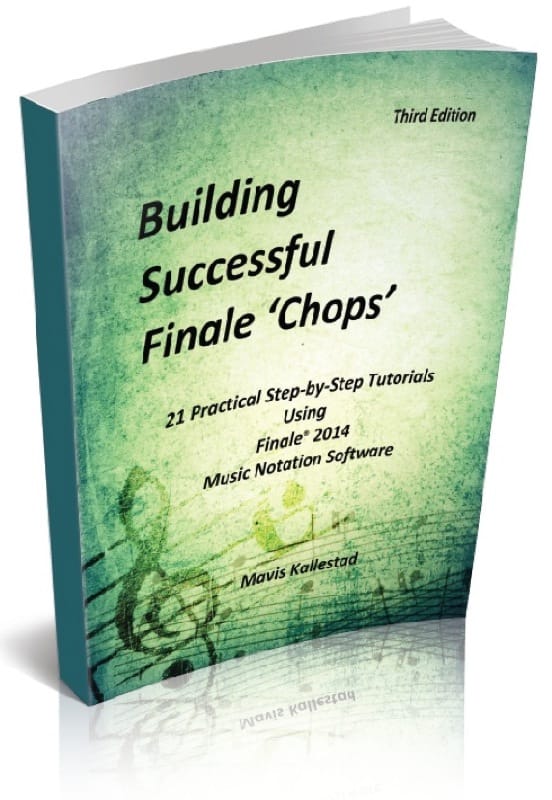
Building Successful Finale ‘Chops’
When is a book not just a book? When it’s plugged into the Cloud. You can discard all those two-inch, how-to computer books and reach for a new creative project-based, integrated curriculum book that is NAfME aligned and chock-full of synchronized lesson plans and cloud-based video tutorials. Seamlessly coordinating projects-based learning outcomes represents a significant focus on the exciting, ever-changing world of music technology that students are hungry for. Now, music educators can teach students how to create their own compositions and arrangements with the confidence of not only meeting, but exceeding NAfME national standards.
I have selected the outstanding new books you’ll want to know about that fit the bill and offer solutions for the mastering of major software products, as well as new features for creating projects without a massive re-learning curve. Fortunately for our students we now have dynamic books with companion websites that integrate creative lesson plans with project-oriented tutorials via extensive video tutorial training. For example, Hal Leonard’s new music technology books are regularly being published with companion online project-based video tutorials, along with companion online web sites and well-coordinated instruction to appeal to both visual and text-oriented learners.
The Next Generation of Finale Books
Finale and Sibelius have long been the titans of the notation market. Mastering these powerful products can seem daunting. Tom Carruth’s book The Finale Projects: The New Approach to Learning Finale creatively teaches Finale 2009, 2010, 2011, and beyond by simplifying the learning process with a unique and intuitive approach via a dozen major hands-on projects. The next generation of 2014 Finale books all incorporate project-based instruction. Mavis Kallestad’s book Building Successful Finale ‘Chops’ and Bill Purse’s Finale Primer 2014 Edition, are two recent, noteworthy publications that can reduce the learning curve while maximizing Finale’s music potential.
Building Successful Finale ‘Chops’ Mavis Kallestad’s Building Successful Finale ‘Chops’ (third edition for Finale 2014) is a practical, everyday guide to help students/musicians/educators create with Finale 2014 notation software. It features 21 unique project-based tutorials, which provide step-by-step direction to completion. Finale basics and more intermediate/advanced topics are taught, as well as tips and shortcuts to save you time and increase your productivity. This latest edition includes the updated Finale tool icons, palettes, and additional graphics, along with information on new enhanced features, worksheets, and classroom repertoire content.
Hands-on project-based learning is the best way to learn, and this book gives a clear vision of the projects, the end result, and the sequential steps needed to complete it. Getting comfortable with Finale software is more than memorizing menus and keystrokes. Mastering the concepts learned to complete one project build the foundation for another project until confidence and skills are acquired.
The tutorial projects are short, practical, and complete with step-by-step directions for creating a variety of scores. They are presented in a straightforward, easy to understand, and consistent format. The written directions contain menu and quick keystroke information without overwhelming you with additional unnecessary information.
This book works well as a textbook for a Finale class/workshop, for individual beginner study, as well as for experienced users who want to get up-to-date information on Finale 2014’s time-saving features and shortcuts. Its companion website, finaletraining.com, has support files for each project that can be downloaded for Finale 2012 or 2014, Windows or Mac. You can download a folder containing all of the files or download individual files. The appendix lists the support files included on the website. Additionally, you can view the book contents chapter-by-chapter and download and print a free sample tutorial to try out. If you don’t have Finale, download 2014 for a 30-day free trial at finalemusic.com/free-trial/ and try the sample tutorial.
The wide variety of step-by-step projects fits the needs of Finale users with step-by-step directions from start to finish.They can choose projects in their area of interest and not be overwhelmed with all of Finale’s possibilities. The tutorials cover how to edit and customize Finale’s ready-to-use music education resources included in the software for theory and ear training worksheets, flash cards, repertoire, auto-arranging features, and classroom music tools. Also included are chapters on metatools/shortcuts, using Finale to create SmartMusic files, and other file sharing options.

Finale Primer
Sean Jones, an internationally acclaimed trumpeter/composer, claims “Bill Purse’s Finale Primer 2014 Edition is an exceptional, exhaustive tool that anyone hoping to master Finale will find invaluable! Its corresponding website at alfred.com/FinalePrimer.aspx with teachers resources and updates adds value to this publication. This site has a growing number of supplemental materials that reinforce and expand the concepts and information presented in Finale Primer, including new features: wideos show Hollywood time signatures, cutaway scores, programming staff sets, step-by-step approaches for score input, and many other media documents are available at this website.

Sibelius 7 Music Notation Essentials
Because today’s students are less inclined to work through a book, the author claims the videos can take over if there’s no instructor in the class. Naturally, the book provides essential details. Each project has “homework” as an extension of each project to give extra practice on most of Sibelius keystrokes and features! There is a video for each section – 31 in total.
The end of each project includes a summary of the shortcuts learned; most Sibelius shortcuts are quicker using keystrokes than by clicking on a menu toolbar (ribbon), which the author teaches along with the location of each feature in the ribbon.
James Humberstone has uniquely mapped out every single feature in Sibelius into three different levels. So you can be sure that this “Essentials” book teaches everything for Sibelius everyday tasks plus some advanced tasks – especially for layout where a lot of users get stuck. You learn the keystrokes/menus/shortcuts/features as you need them to create the projects not as an unrelated exercise. The videos can be accessed at: bit.ly/12rO1hB and the book’s resources are at: bit.ly/17LrmSl. While the book doesn’t specifically cover the software’s latest updated, it is entirely applicable for Sibelius 7.5.

Creating Music with Notion: Music Notation for the Busy Musician
One of the differences in this book is that there are no “baby” projects. All of the projects teach legitimate tasks that anticipate how the program might be used and are shown exactly as the author would do them himself. A certain amount of redundancy in each project reinforces the lessons so that by the end, progressing students will probably be able to do the tasks without needing to follow the instructions. Notion lends itself to a very flexible workflow, and developing a personal workflow is a common thread throughout the book. George Hess says “most things may be done in different order and I explain why.”
It’s clear right from the start that the book teaches how to become as efficient as possible with Notion. Rather than start with a simple song, the first project presents the 12 major scales and their primary triads in an effective way to become fluent with all of the basic functions of a notation program: note entry, key signatures, meters, copy/paste, transposing, lyrics, chord symbols and page layout. In all of the projects, Notion’s easy-to-remember shortcuts are emphasized.
This is followed by a chapter on note entry with simple experiments to determine which method – real-time, step-time or mouse/keyboard – works best. Notion is unusual, making the mouse/keyboard combination a viable choice, particularly for composers.
The remaining projects are divided into three groups aimed at the types of likely users. While the projects generally progress in difficulty, they are self-contained and can be mastered in any order. The beginning of each chapter has a list of new topics and new shortcuts from which you are free to quickly identify which ones are relevant to your needs.
The first group is aimed at songwriters and guitarists, showing how to set up a rhythm section template for writing pop songs. From there, you move on to notating a song as a lead sheet followed by an arrangement of that lead sheet with a guitar solo. While examples are included, the students are encouraged to write and arrange songs.
The second group of projects were created with educators and students in mind with a four-part writing example of a Bach Chorale, Roman numeral analysis, and an arrangement for saxophone quartet using a standard MIDI file. You’ll discover new ideas for Notion’s excellent playback capabilities.
The book advances to arranging a small jazz ensemble with notation skills specific to jazz and rhythm sections. In the last project, readers sync a video to score, line up hit points, and use tools specific to film and video scoring.
The final chapter covers the iPad version of Notion. Most of the projects in the book can be completed on the iPad with the exception of those using real-time playback and video.
Due to the nature of Notion, the book focuses on sound as much as it does notation. There are sections on mixing an orchestra, creating realistic guitar and jazz playback, along with explanations and demonstrations of effects. The book has an accompanying website with files, software, and videos. One unique addition is a program written by the author that allows the user to control the tempo of Notion’s playback using a MIDI foot pedal, which is great for choral teachers who don’t have an accompanist.
Meet a New Generation of Project-Based Music Technology Resources

Make Your Own Music: A Creative Curriculum
The recording topics include using microphones, working with music loops, making beats, creating your own music loops, recording vocals, electric guitars, basses, and other instruments, composing music by layering motifs, exporting from Studio One, and adding plug-in effects, automation, and more.
The notation topics deal with entering notation into the software, creating arrangements, adding swing, composing notation projects built on repeating chord sequences, preparing a score for performance, exporting songs from Notion, and composing ternary form compositions. The final project teaches composing music for your own imagined video game.
This book and its companion online videos make learning and mastering essential projects a joy. Its broad appeal is getting students excited about their creative projects, which are fun and practical, and with serious overtones. Richard McCready has captured how these two software applications can establish an exciting environment for both teachers and their students..

Mixcraft 7 Teacher’s Guide
The editorial contents are as stunning as the software once you get past the first four chapters that focus on understanding Mixcraft. Of the remaining 19 lesson chapters/lessons, 13 include projects and practical applications. For example, the video lessons in Chapter 5 include JPEG images and Windows video files; the loop lessons in Chapter 7 include song files using loops with Mixcraft 7; and the Vocal FX lesson and Mixlibs lessons in Chapter 9 and 10 incorporate song files and wav files. Mixcraft 7 shortcut keystrokes are easy to learn and taught throughout the guide via screenshots, tips, and tricks as well throughout the software itself with each shortcut keystroke listed next to the command via drop-down menus.
Now that version 7 has been released, a library of new Mixcraft 7 video tutorials will be posted on the Mixcraft University webpage and on their YouTube channel. You will find this growing library at tinyurl.com/ngn4lvw and at tinyurl.com/nepue2a. The current URL for the book and additional materials can be found at tinyurl.com/p4mb34h
While others focus mainly on composition (notation software) and music production (DAWs), Mixcraft Teachers Guide has a broad-based approach to learning, often extending, beyond the music class and into other disciplines like video, arts, and communications. Additional materials for outside-the-box projects include video-editing, podcasts, soundtracks for school plays, film scores, lyric writing, debate and radio jingle commercials for non-profits.
Closing Comments
Music technology is becoming more relevant in today’s market where students want to be creators, not spectators, and productivity and assessment with NAfME music standards expectations are becoming the norm. Hands-on, project-based learning is the best way to learn, and these books represent a major credible step forward. It is well worth your time and effort to become familiar with the potential of project-based learning in your classrooms, reinforced in these cutting-edge publications, which are more than just books when plugged into the cloud.








